Backed by popular demand and desperation, this week’s post is about sending emails.
For something we use often, most of us have not figured out how to send a good email. I’ll use my friend, John, who watched my favourite rom-com (and is now looking for love in all the wrong places) to show you how to email better.
John grew up in a small village with no internet, electricity or running water to speak of. However, John worked hard in school and earned a scholarship to study at the most prestigious university in the country. John’s life took off and he excelled in every area of his life but the one his (and your) aunt cares about most – love. Several near-misses and unspoken words later, John was destined to die alone if he didn’t do something. (This part of the post is written by John’s aunt). Apple, an intelligent ambitious and beautiful engineer, for whom John has pined for half a decade, represented John’s best chance at love yet. However, Apple recently accepted a position at a certain successful software company and was planning to move 3 hours away. Close enough to dream about but too far for spontaneity and serendipity to have any real chance.
John decided to write an email to declare his love for Apple and hopes she changes her life plans for him.
In this article, I assume you know how to send an email. If you don’t, here you go. Also, these are suggestions or recommendations. Please feel free to ignore them and do what you want.
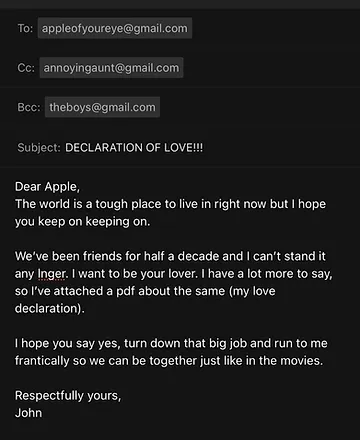
*Sigh* A lot to unpack here 🤦🏾♂️. Let’s do this:
For all formal email correspondence, please use an email address that closely resembles your actual name, is short and as pronounceable as possible. Let’s leave rudeboy69@hotmail.com for free Netflix trials.
The formats below are common and generally acceptable:

You can also the underscore instead of the period but the period is more commonly used. Please use numbers as a last resort after exhausting the above permutations.
Needless to say, our rockstar, Apple could use a better email address.
cc stands for carbon copy and is mainly useful when you want to involve more than 2 people in a conversation that is relevant to them. Everyone carbon copied (cc’d) in an email can see the sender’s email address as well as the email addresses of all other recipients. Therefore, please do not use cc for mass/bulk emails. Some people don’t want others to know the business they’re involved in. John copies his aunt to get her off his back, but Apple will see this copy and add a point in the “no” column.
bcc stands for blind carbon copy and is one of the most underused features in email. Bcc allows you to send an email to multiple people without them knowing who else the email has been sent to. Bcc is perfect for mass/bulk emails.
As a rule, if you’re emailing several people who don’t know each other and have no business with each other before or after your email, use bcc instead of cc.
In this case, the boys will receive John’s email as though it’s addressed to them alone, but I’m not sure why John would bcc the boys here though. At this point, he’s beyond saving.
Tip 💡
Use bcc for bulk emails, but if you email a certain group regularly consider using bulk email platforms like Mailchimp or Mergo.
You can also create a label to email multiple people at once in Gmail if you insist on violating people’s privacy.
Keep the subject brief, direct and free of uppercase and superfluous exclamation marks, no matter how excited you are. In this case, “Declaration of love” would suffice.
Besides the fact that liberal use of uppercase and exclamation marks are good ways for your email to end up in a spam folder, why is John shouting? John’s overtures will likely only be read by Google and the FBI.
“Dear”, “Hi”, and “Hello” are commonly accepted for all formal interactions, with “Dear” having a slight edge. Save the “heyyy”s for risky texts at 3 am. John is right on the money here.
You know how much attention you give emails when you wake up in the morning. Your Twitter feed gets more scrutiny. Keep the message simple and concise. Also, announce any attachments or links you include in the email. This helps the recipient navigate the email faster and ignore any suspicious attachments or links.
John rightly flags his attachment but he should’ve also greeted Apple, declared his love, maybe suggested a moonlight tryst next week and signed off in no more than 3 sentences.
Here is a list of acceptable sign-offs:
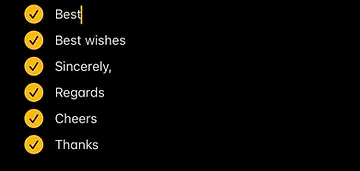
Steer clear of any of the “Yours …”’s because unlike John, do you really belong to that customer service agent you want to curse out? While we’re here, you should also avoid: “Take care” because it sounds like a threat, “Love” because you’re being too presumptuous and “Thx” because you’re not a prepubescent teen with a Nokia 3310 in hand.
John gets a pass here because he actually wants to belong to Apple respectfully.
Always proofread your emails before sending them. Imagine the irony of attaching your cover letter while exaggerating your attention to “detal”.
John should proofread his email and correct the typo in his second sentence. Tip 💡:
You can add a free Grammarly extension to your browser that will flag most typos. Also, read this post to find out how to increase the time you have to unsend an errant email in Gmail.
Please do not harass people with repetitive emails. If the first email is unanswered, try a phone call or text if you have the person’s contact information. Otherwise, after 2 follow-up emails, assume that person has no interest in communicating with you.
John should probably have met Apple physically to start with.
“Reply all” is efficient but it makes a lot of people privy to responses in an email chain that do not concern them. For example, don’t “reply all” to say “Thanks” or “Seen”. Unless all the email recipients are heavily invested in the email chain like it’s a group chat, give to Caesar (alone) what belongs to Caesar. Use Reply instead.
Consent is key. If you’re forwarding a grant funding opportunity or a chance to win the lottery, then smash that forward button. However, if Apple reads John’s email, laughs out loud, says “eww” and forwards it to all her girlfriends, that is mean and a violation of John’s privacy in a way. She should first ask John kindly and look forward to hearing from him soon.
You’re finally an adult with a big girl job and you’re about to go on vacation. You get to use that “I’m away living my best life” auto-response email. We’re happy for you but remember to set the auto-responses to stop on the correct date. Otherwise, while you’ll be the envy of everyone, you’ll miss several important emails.
Tip 💡: If you don’t know how to set an auto-reply email, here you go.
John’s romantic comedy did not end well and his search for love continues. His aunt is inconsolable and Apple is thriving in her new role. Still a better ending than How I Met Your Mother. This is a lesson in sending effective emails and not planning your life around any one person.
One more thing, please do not send emails when you are angry, or place anything in an email you wouldn’t like your mother to see. It turns out emails can be admissible in court.
Have a good week, use “Reply” instead of “Reply All”, use bcc more often and get to the point!
