Hi! In this week’s YouTube video, I talk about leveraging Excel for your money management. In the process, I touched on the Jewish Star principles I learned from my uncle over 6 years ago. The Jewish star principles state that for every monetary increase you get, at the minimum, you should tithe (10%), save (10%), invest (20%), offer (10%) and spend (50%). Obviously, this rule may not be applicable if you live from hand-to-mouth but if it makes sense for you, then I highly recommend it.
Also, I used Google Sheets in the video, but this post will be useful for you to replicate the budget in Excel.
Here is this week’s full video:
Because the technical aspects of the video, are concepts I have touched on before, this week I want to share 3 time-saving techniques in Excel that will save you loads of time.
When you format the contents of a cell in a specific way, by bolding the characters or adding a colour fill, you may want to repeat this action for multiple cells. Instead of repeating the process organically, the Format Paint feature in Excel will replicate your formatting over your desired range. Simply click inside the cell with the desired formatting, click Format Paint then select the area you want to format.
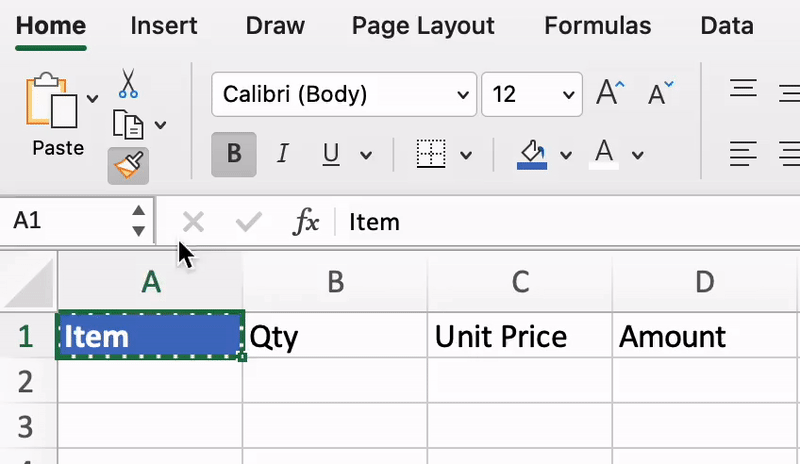
Ever encountered an Excel sheet that looks like an unmade bed? Columns and rows unevenly displayed, making it impossible to read their contents? I’d share an example of such a dataset, but I could not bear it. After selecting all the data in the sheet with CTRL + A, the shortcuts ALT + H-O-A and ALT + H-O-I will autofit the rows and columns to your data respectively.
If you want to extract the first names from a list of full names, instead of using a complex formula such as LEFT—or worse, doing it manually—simply enter the first name to be extracted from the first full name in the list and Excel will intuitively do the same for the rest. All you will have to do is click ENTER to confirm Excel’s clayorvoyance. And if in the off chance Excel has taken leave of working miracles, go to Data and manually select Flash Fill after extracting the first name from the first full name

There are several time-saving techniques in Excel, such as Pivot tables, Power Query, and so on, but these 3 are fundamental for every user’s experience.
Have a great week!
